Board¶
The leguan contains several modes of operation and several devices as shown below.
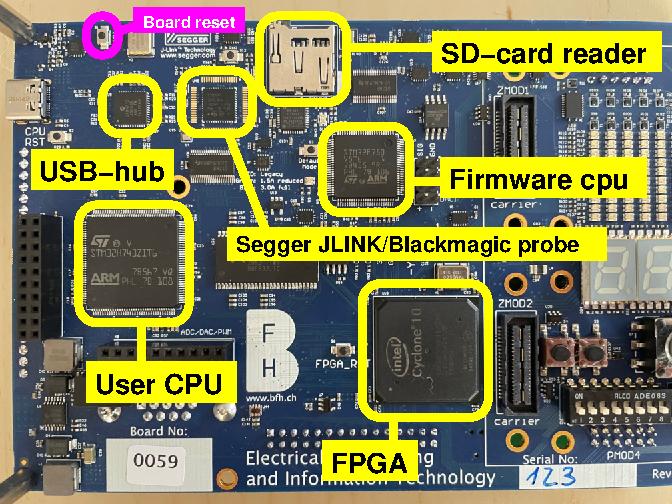
Note
If you need to reinitialize your leguan board, there are two possibilities:
Detach your leguan board from your laptop. Wait 30 seconds. Reattach your leguan board to your laptop, or
Press the
Board resetbutton as indicated by the magenta indicator above.
Important
When you connect for the first time your leguan board to your laptop or PC, it will be in menu mode. To be able to use it you have to put it into an operational mode. You can read here about the different operational modes.
This section describes each of the devices and how they can be used. The information is divided into following sub-sections:
The firmware CPU, which is responsible for controlling the whole board.
The user CPU, which is micro-controller that can be used in the CPU-mode or in the SOC-mode.
The FPGA, programmable logic that can be used in the FPGA-mode or in the SOC-mode.
tbd
In SOC-mode, both the user CPU and the FPGA can be reprogrammed, allowing more complex interactions or projects between these two components.
Finally the schematics, layout, and 3D-view of the leguan board can be found in the board design sub-section.