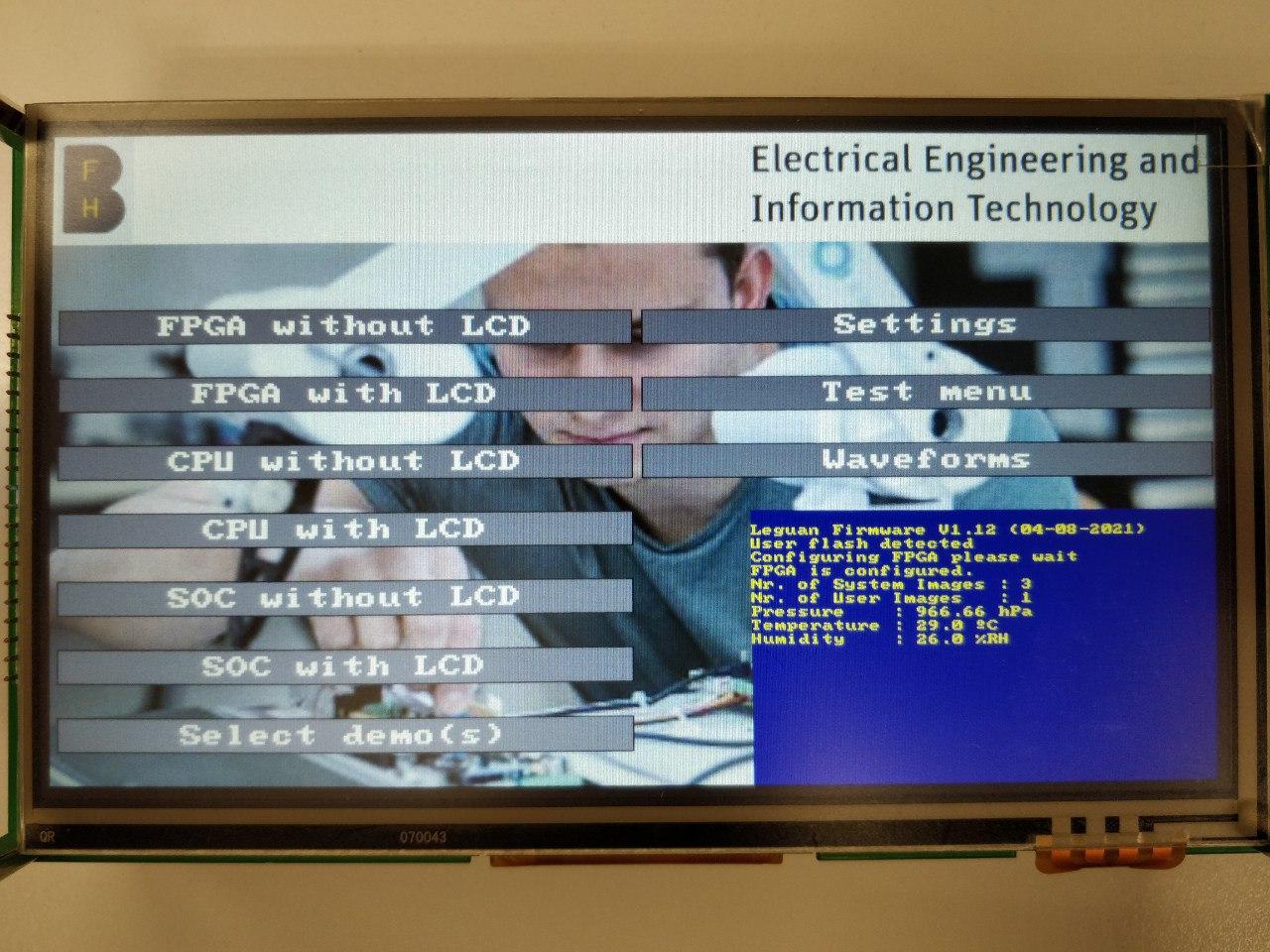Setting the operating mode¶
The Leguan Board default startup behaviour is usually the menu mode. All possible hardware configurations, demos, hardware tests and the settings are displayed. In the settings menu the startup behaviour can be selected. The following possibilities can be selected:
FPGA with LCD
FPGA without LCD
CPU with LCD
CPU without LCD
SoC with LCD
SoC without LCD
Menu-mode
In SOC-mode, both the user CPU and the FPGA can be reprogrammed, allowing more complex interactions or projects between these two components.
Once a mode is selected via menu mode or via startup behaviour setting, the menu mode can always be accessed by pressing the “default menu” button.
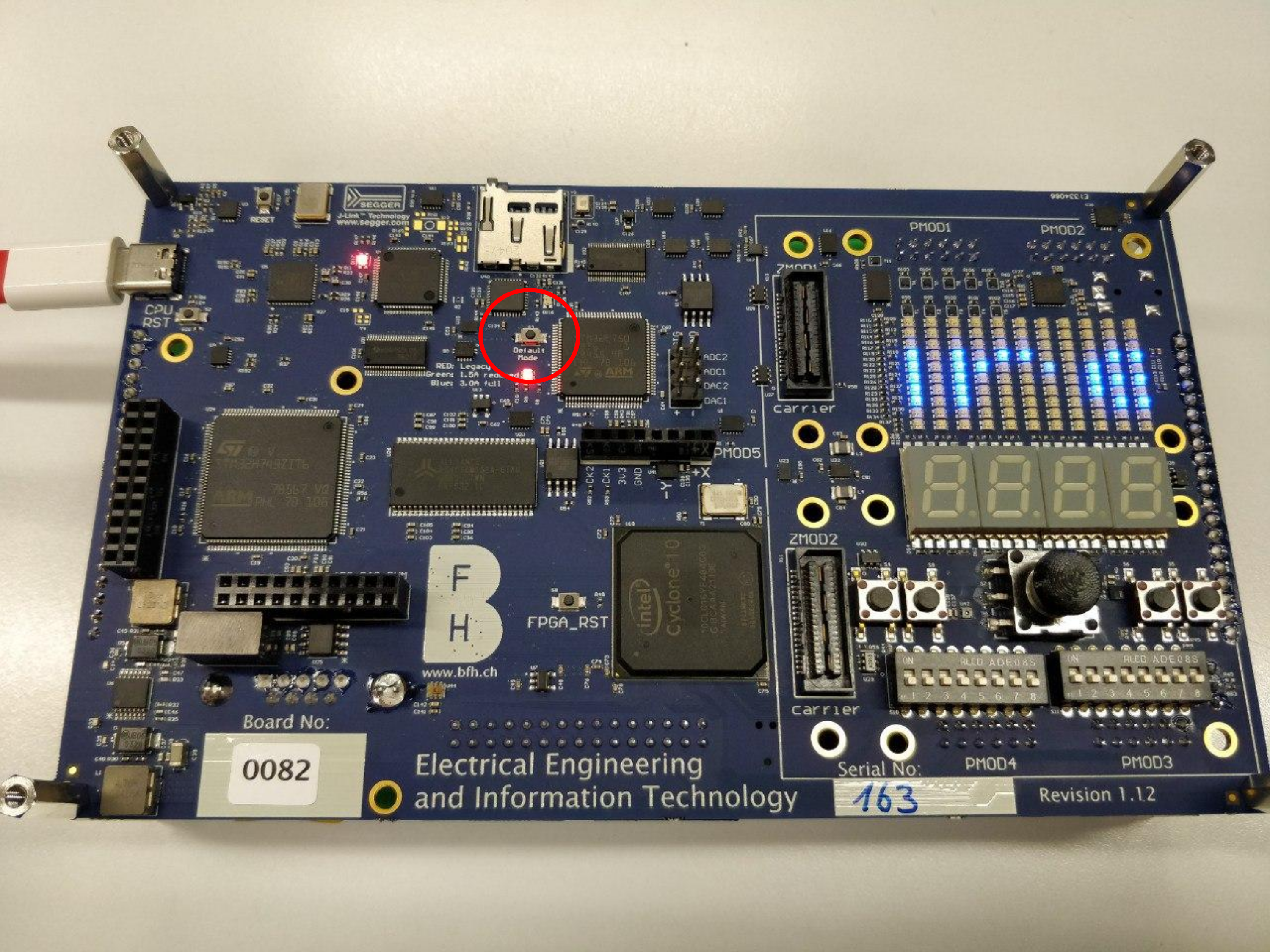
Settings¶
In the settings menu, the default startup mode and the language parameters can be set. The green square shows the current selected settings.
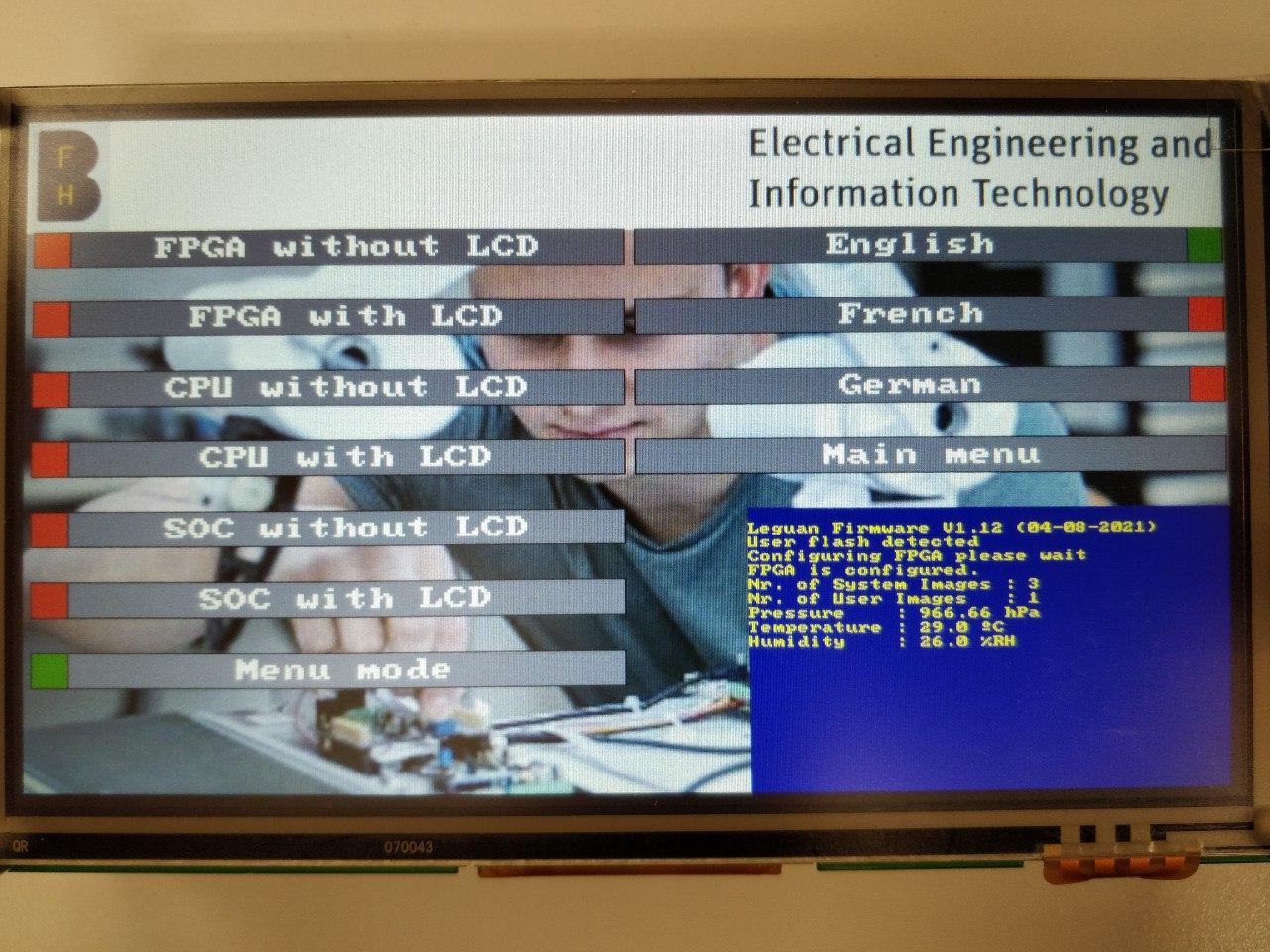
Demo¶
The demo menu lists all installed demo-applications.
Oscilloscope and Frequency Generator¶
An internal oscilloscope and frequency generator is available. Please refer to the function generator and the oscilloscope section for detailed information. Both are also available using the without LCD modes.